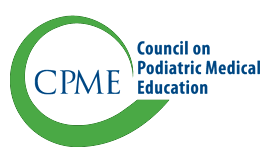Each program director and chief administrative officer must log into the CPME Portal with their own email address.
To log in to the CPME Annual Report portal, you must first:
- Go to the CPME Annual Report portal at: https://portal.cpme.org
- Enter your password or click on “Create/Reset password?”
- Enter the email address of the program director, coordinator, or chief administrative officer/designated institution official, then click on “Reset password.” This email must match the email that received these instructions.
- A unique link will be generated and sent to the email entered for the user to create their password. A message highlighted in green that says “Your password has been reset successfully” appears when the password has been created. If you don’t receive the password reset email in your inbox within a few minutes, please check your junk folder.
To complete the Annual Report:
- Click on the name of the institution to view the Annual Report.
- Click on the Section, and the fields will appear. Fill out the “Section 1: General Information” and “Section 2: Residents.” Resident information has been preloaded from previous reports.
- When you save a section, the page will refresh, and a message will appear stating that this section has been saved. Changes can continue to be made until the report is submitted.
- If you need to make a change to any of the pre-populated sections in the report, please complete the appropriate Substantive Change Form on the CPME website and submit by email to [email protected].
Submitting the Report to CPME for Review:
- Once the report is complete, click “Submit for Review.”
- A message highlighted in green will appear that says “Your report has been submitted to CPME for review. We will contact you with any questions and/or when your report is ready to be certified.”
- CPME staff will review the report.
- If there are questions or clarifications needed, CPME staff will make notes in the report and an email will be sent to the program director.
- The institution must correct the report.
- When the report is clear and accurate, a certification link will be sent to the CAO/DIO. The program director will receive an email that the certifying link has been sent.
Certifying the Annual Report:
- Only the chief administrative officer/designated institutional official (CAO/DIO) can certify the Annual Report. The CAO/DIO must check the box confirming that they have the authority to certify the annual report. The certification button will then be enabled and the CAO/DIO can click the certification button to certify the annual report.
- The program director will receive an email that the report has been certified.
- The due date for the certified Annual Report is:
- Programs with 12 or more residents: July 31, 2025.
- Programs with 7-11 residents: September 30, 2025.
- Programs with 6 or fewer residents: November 30, 2025.
Reminder: Annual Assessment Fee:
- If the annual assessment fee has not been received by September 30, 2025, the institution will be assessed a late fee of $500.
Please contact [email protected] if you have any questions about the annual report or payment of fees.